KNX With Home Assistant
When integrating KNX with Home Assistant, users can leverage the capabilities of both systems to create a comprehensive and customizable smart home solution. Here are some key points regarding KNX and Home Assistant integration: let’s understand step by step.
What is KNX?
KNX is an open standard, bringing up a world where interoperability is not just a possibility but a foundation. It adapt a multitude of devices, from lighting and HVAC systems to security and beyond, bringing them under the umbrella of a universal network architecture. This ability scales effortlessly, whether it is a cozy residence or managing the commercial complex.
KNX is versatile standard which can communicate over different media. Wired communication over twisted-pair (KNX TP), wireless freedom through radio frequency (KNX RF), and the efficiency of powerline communication (KNX PL) all find a home within the KNX ecosystem. Telecommunication is the language it speaks, with telegrams serving as the informational units that trigger actions, define sources and destinations, and carry payloads of control data.

What is Home Assistant ?
Home Assistant is an open-source platform for home automation. It allows users to control and automate smart devices within their homes. Home Assistant serves as a central hub for operating and monitoring various smart home devices, providing a unified interface and automation capabilities. It supports a wide range of devices and technologies, making it a versatile solution for creating a customized and interconnected smart home ecosystem.
- As it is a open source, its source code is freely available and can be modified by anyone. It supports a wide range of devices and protocols, allowing you to integrate and control smart lights, thermostats, cameras, sensors, and more from various manufacturers.
- One of the core features of Home Assistant is automation. You can create complex automation scenarios using YAML configuration or the visual automation editor. This enables you to set up smart home routines based on triggers, conditions, and actions.
- Home Assistant provides a user-friendly interface called Lovelace. It allows you to create customizable dashboards with cards representing different devices and information. You can organize and control your smart home from a centralized location.
- Integration with voice assistants like Amazon Alexa and Google Assistant allows you to control your smart home using voice commands.
- Home Assistant prioritizes security, offering features like secure remote access, two-factor authentication, and SSL/TLS encryption. It also provides tools for monitoring and logging activities.
- Home Assistant can be installed on various platforms, including Raspberry Pi, Linux servers, Windows, macOS, and more. There are also specialized installations like Hass.io for simplified management of add-ons.
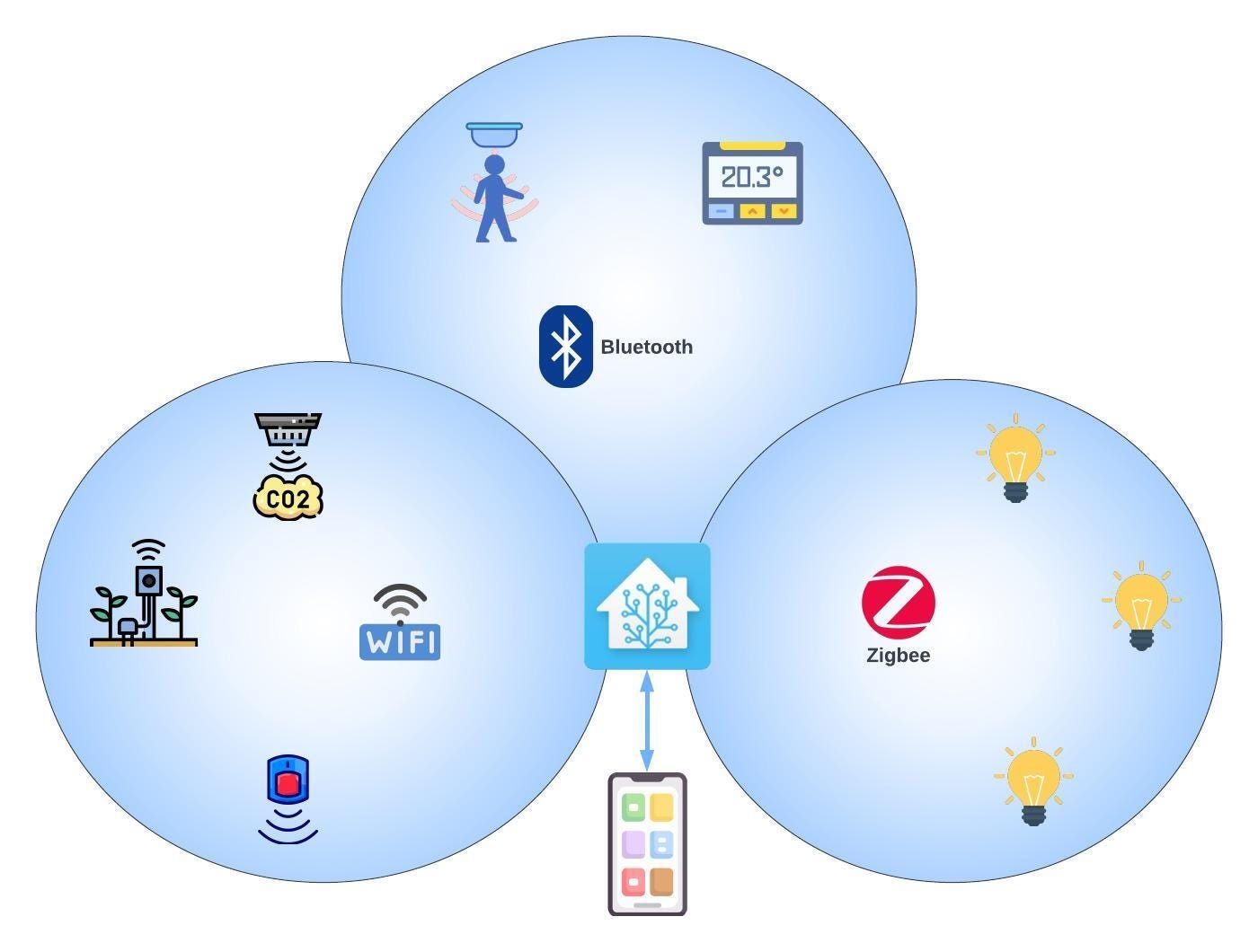
Integrate KNX with Home Assistant
KNX integration with Home Assistant allows you to unify your KNX-based smart home devices with supported devices and services. This integration is capable of centralized control, automation, and monitoring through the Home Assistant user interface.

Lets understand the steps to integrate KNX with Home Assistant:
- KNX System Installation:
- Ensure that your KNX installation is set up and operational. This includes the KNX bus, devices, and a KNX IP interface or IP Router for communication.
- Home Assistant Installation:
- Have Home Assistant installed and running on your preferred hardware. You can install it on a Raspberry Pi, a dedicated server, or other supported platforms.
- Install KNX Integration:
- In the Home Assistant web interface, go to “Configuration” and select “Integrations.”
- Click on the “+” button to add a new integration.
- Search for “KNX” and select the KNX integration. Follow the on-screen instructions to configure the KNX integration.
- Configure KNX Integration:
- Provide the necessary information, such as the IP address of your KNX IP interface, port, and other relevant settings.
- Home Assistant will attempt to discover your KNX devices on the bus. Confirm and add the discovered devices to the integration.
- Create Automations and Scripts:
- Use the Home Assistant automation editor to create automations based on KNX events or device states. For example, you can automate lighting based on motion sensors connected to your KNX system.
- Customize Entities and Views:
- Customize the Home Assistant interface by creating views and organizing entities. KNX devices and entities will be available for control and monitoring in the Home Assistant dashboard.
- Check Configuration:
- Verify the configuration in the Home Assistant configuration files to ensure that the KNX integration settings are accurate.
KNX Home Assistant Configuration (yaml):
1. Download Home Assistant for your device from the website as per shown in below image.

2. After installation of Home Assistant on your device. lets open the server on web browser. Please input the address : “homeassistant:8123”.

3.Now please create the Home Assistant account on the server page.

4.Now, Please select supervision on edit YAML file for KNX integration.

5. YAML configuration file.
knx: tunneling: host: IP_ADDRESS_OF_KNX_IP_INTERFACE port: 3671
Replace IP_ADDRESS_OF_KNX_IP_INTERFACE with the actual IP address of your KNX IP interface.
Add code for Lights.
light:
# dimmable light
# color mode: brightness
– name: “Dimmable light”
address: “1/0/9”
state_address: “1/1/9”
brightness_address: “1/2/9”
brightness_state_address: “1/3/9”

6.Now got to Configuration and select server control.

7. Check configuration valid or not. If valid then restart the server to take effect of KNX configuration and select overview.

8. You can now see the configured functions on this dashboard.

Additional Considerations:
- KNX Group Addresses: Understand the concept of KNX group addresses as they play a crucial role in addressing and controlling KNX devices.
- Secure Communication: If your KNX installation supports secure communication (KNX Secure), configure the integration accordingly.
- KNX Device Support: Check the Home Assistant documentation for the list of KNX devices and features supported in the integration.


