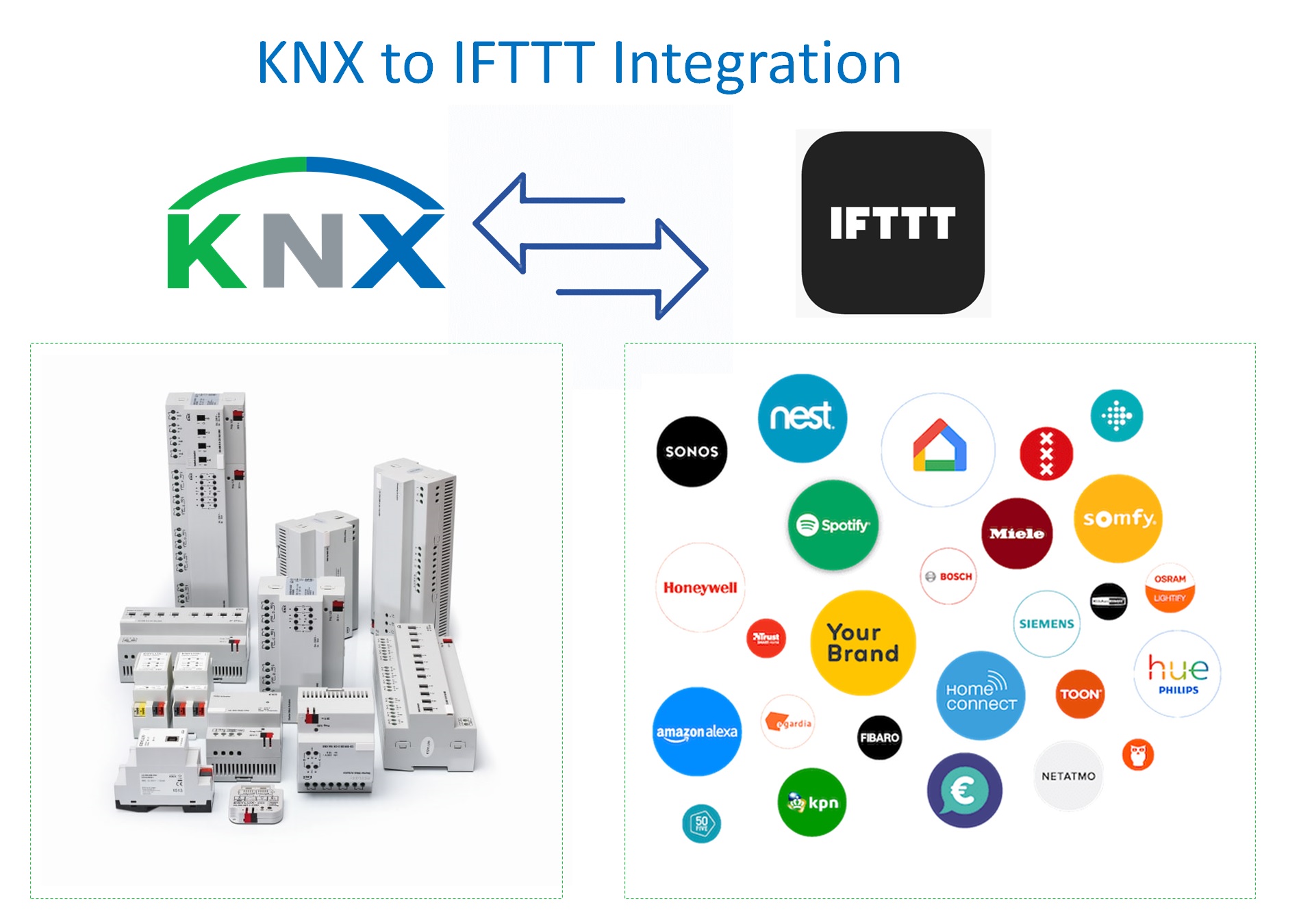KNX to IFTTT Integration is powerful platform for technology geeks to make smart buildings and home more smarter. This comprehensive guide will walk you through the seamless integration process, empowering you to create custom automations that enhance your smart home experience.
Lets Understand in short introduction of both the systems. and how they work.
What is KNX?
KNX is a standardized protocol for smart home and building automation, facilitating seamless communication between various devices such as lighting, heating, security systems, and more. Offering a robust and interoperable platform, KNX allows for centralized control and monitoring of connected devices.

How it Works?
KNX operates on a bus system where devices, like sensors and actuators, communicate using a standardized protocol. Devices are connected to a common bus line, allowing them to exchange information seamlessly. Through this distributed network, KNX enables centralized control and automation of diverse functions, from lighting and heating to security and beyond.
What is IFTTT?
IFTTT means “If This Then That” and its a service works on web base platform helps you to make automatic activities, or applets. It is interfacing different web-based administrations, stages, and gadgets. The fundamental thought is to set off an activity (That) at whatever point a particular condition (This) is met. These circumstances and activities are called applets.
IFTTT supports a large number of services, including social media platforms, smart home devices, productivity tools, and more. Users can explore and choose from existing applets or create their own custom applets to suit their preferences.

How Its Works?
- If This (Trigger): This is the condition or event that initiates the automation. It could be something like receiving an Message, a new post on Instagram, a change in weather, etc.
- Then That (Action): This is the task or action that performed automatically when the specified condition is met. For example, saving email attachments to One Drive, posting a tweet when you upload a new Instagram photo, etc.
- Applet: The combination of the “If This” and “Then That” is called an applet. Users can create and share applets based on their specific needs
Integration of KNX and IFTTT:
While KNX and IFTTT serve different purposes, there are scenarios where they can be integrated to enhance home automation and control. Connecting KNX with IFTTT can provide additional automation possibilities and allow users to create more complex and customized workflows. Here’s a general overview of how they might collaborate:

Establish Your IFTTT Account:
If not already done, kickstart the integration process by creating an IFTTT account. Visit the IFTTT website or download the app, and complete the registration process to unlock the platform’s automation potential.
Connect KNX to IFTTT:
Navigate to the IFTTT app or website and search for KNX. Follow the prompts to connect your KNX system to IFTTT. This typically involves entering your KNX credentials or authorizing IFTTT to access your KNX devices.
Triggering KNX Devices with IFTTT:
You can use IFTTT to trigger KNX devices based on events from other online services. For example, you might turn on your KNX-controlled lights when you receive a specific type of notification on your smartphone.
Integrating KNX Sensors with IFTTT Actions:
KNX sensors (e.g., motion sensors, temperature sensors) can trigger IFTTT actions. For instance, if a KNX motion sensor detects movement, it could trigger an IFTTT applet to send a notification or perform another action.
Combining KNX with Internet Services:
IFTTT can act as a bridge between KNX devices and various internet services. For instance, you might create an applet that adjusts your KNX thermostat based on the weather forecast retrieved from an online weather service.
Voice Control Integration:
By integrating KNX with IFTTT, you might enable voice control for KNX devices through platforms like Amazon Alexa or Google Assistant.
Expand Integration with Other Devices:
Leverage the expansive IFTTT ecosystem by connecting additional devices and services to complement your KNX setup. This opens the door to a countless possibilities, from incorporating weather data to syncing with social media platforms.
Testing and Security Measures:
Put your automations to the test. Ensure seamless integration by rigorously testing your applets and making necessary refinements. This iterative process guarantees that your KNX-IFTTT integration operates seamlessly.
Implement security measures to safeguard your KNX system and IFTTT account. Utilize strong passwords, enable two-factor authentication whenever possible, and stay vigilant with regular updates to maintain a secure smart home environment.
Conclusion:
In conclusion, the integration of KNX with IFTTT propels your smart home into a new realm of intelligence and automation. Follow this step-by-step guide to seamlessly merge the precision of KNX with the adaptability of IFTTT, empowering you to craft personalized and dynamic automations. Embrace the future of home automation, where KNX and IFTTT synchronize seamlessly to enhance your living experience.