As a homeowner in today’s modern world, you may be interested in making your living space smarter and more automated. Home automation provides an array of benefits, from increased security and energy efficiency to greater convenience and connectivity. One of the leading standards for home automation is KNX, an open protocol for integrating lighting, HVAC, security, and other systems in residential and commercial buildings. With KNX, you can control and automate the various electronic devices in your home using a single, unified interface.
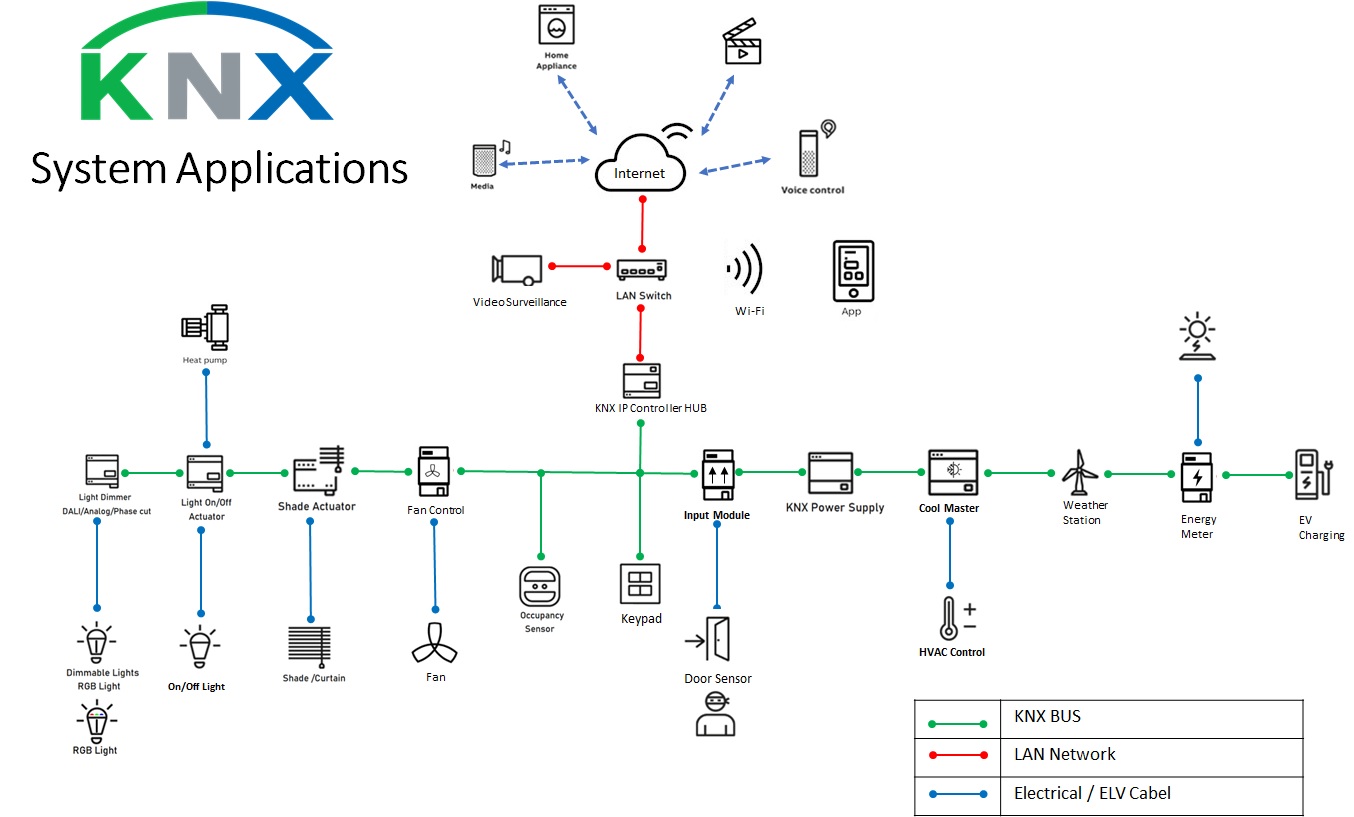
This beginner’s guide will introduce you to the fundamentals of KNX home automation. You will learn about the components that make up a KNX system, how to plan and design an automation solution for your needs, how to program and configure devices, and tips for getting started with your first KNX installation. Home automation may seem complicated, but with the right knowledge and tools, you can create an intelligent home environment that simplifies your life and gives you peace of mind. Follow along to discover how KNX can help you achieve smart home bliss.
What Is KNX Home Automation?
KNX home automation is a standardized communication protocol for intelligent buildings that allows you to control and monitor a wide range of building functions from one central device.
The KNX standard defines how different smart devices like lighting controls, security systems, HVAC controls, and sensors can communicate with each other. This interoperability means you can combine products from different manufacturers into one smart home system.
With KNX, you have a flexible and scalable solution for automating almost every aspect of a building. From controlling the lights and temperature to monitoring energy usage and optimizing it for efficiency, KNX provides an integrated approach to whole home automation.
KNX System Components:
To install a fully functional KNX system in your home, several key components are required. KNX systems utilize a decentralized approach, with various modules that communicate over the same bus cable.

Actuators:
KNX actuators receive commands from the KNX system and convert them into actions like turning lights or HVAC equipment on or off. The most common types of KNX actuators are for lighting and HVAC control. KNX actuators provide the physical control and switching mechanisms to adjust building equipment.

Position in System : KNX actuators are typically installed behind the scenes, such as in electrical panels or junction boxes. They receive commands from a KNX controller or other KNX devices and then use these commands to control the connected devices.
Example: Relays (Actuators), Dimmers, Curtain Actuators, Thermostat Actuators.
Sensors:
KNX sensors detect environmental changes and conditions in the building like temperature, humidity, light levels, motion, etc. The sensors transmit this data over the KNX bus so the system can automatically adjust settings to optimize comfort and efficiency. Common types of KNX sensors include temperature sensors, humidity sensors, light sensors, motion detectors, and more.

Position In System: KNX Sensors are installed in front end, Like on Ceiling , Wall, On Terrace or outside for weather data.
Example: Motion Sensor, Temperature Sensor, Humidity Sensor. Light intensity sensors, Smoke and gas detectors, Water Leak Sensor.
User Interface:
KNX User interfaces are of hardware or a software application that allows users to interact with and control KNX devices and systems. It provides a engraved button based keypads, digital display keypads, touch panes and graphical user interface (GUI) on a PC that enables users to easily configure, monitor, and operate KNX devices, such as lighting, heating, ventilation, and security systems.

Position In System: These interface such as a keypads , touch panels, software applications are front end devices. Generally installed in place of traditional switches, which are visible and easy to operate from entrance of any room or bedside.
Example: Keypads, Touch Panels, PC Software.
Interfaces:
KNX interface is a device that allows a computer or other electronic device to communicate with a KNX network. A KNX interface can be used to monitor and control these systems from a central location, or to remotely access them from anywhere in the world. The KNX User interface is a powerful tool that can help users to improve the comfort, convenience, and energy efficiency of their homes or buildings. It is easy to use and can be customized to meet the needs of individual users.

Position In System: Usually KNX Interfaces are places in backend Electrical panels. These Interface are the gateway to other or Third party systems. These interface are used for programming also.
Example: USB interface, IP Interface, Serial Interface.
KNX Bus:
The KNX bus cable is the backbone of the system, providing the pathway for data transmission between all KNX devices in the system. The cable typically used is a twisted pair cable designed specifically for KNX systems. KNX bus cable typically consists of two twisted pairs of copper wires, each pair serving as a communication channel. KNX bus cable plays a crucial role in KNX systems by providing a reliable and efficient communication infrastructure for building automation and home control applications.
Position In System: KNX Bus consist of twisted pair of cable is connected to backend of every device in the system. These bus cables run though the conduits in wall or ceiling or under the floor.
Example: KNX Cable
System Devices:
A KNX power supply provides power to all KNX devices in the system. The power supply is connected directly to the main AC power supply of the building. It converts the high-voltage AC power into the low-voltage DC power used by KNX devices. Multiple power supplies can be used for large KNX installations.
Position In System: KNX Devices like power supply are installed in backend electrical panels.
Example: Power Supply, Line Coupler, IP Interface/Router, Central Controller.
Configuration Software (ETS – Engineering Tool Software):
KNX software tools allow you to program and configure the entire KNX system. Commissioning software is used by installers to set up the initial system configuration. Management software provides an interface to monitor the system status, adjust settings, schedule events, and make any needed changes to the system programming. Visualization software can also provide graphical control and monitoring interfaces for end users.
Position In System: KNX ETS Software are installed in user/Installers PC.
Example: ETS, KNX Mobile Apps, KNX Web
With the right combination of these essential components-bus cable, interfaces, sensors, actuators, power supplies, and software tools-you can achieve comprehensive home automation and control with a KNX system. Careful planning of the specific components needed for your installation will help ensure an efficient, user-friendly smart home.
How KNX Devices Communicate
KNX devices within a smart home communicate with each other through a standardized communication protocol. This allows for seamless integration of components from different manufacturers.
The KNX Bus
At the heart of the KNX system is the KNX bus – a two-wire cable that connects all KNX devices. The bus is laid throughout the building to provide a path for communication between the devices. KNX devices are either directly connected to the bus or linked wirelessly using radio frequency technology.
Each KNX device has its own unique address, similar to a mailing address, which allows messages to be routed correctly. The KNX bus is able to transmit a variety of messages between devices including:
- Switching commands (e.g. turn light on/off)
- Dimming values
- Temperature sensor values
- Timer values
ETS Software
To program the KNX devices and teach them to communicate with each other, installers use ETS software. ETS allows installers to:
- Assign addresses to each device
- Define which groups of devices can communicate
- Program logic functions (if-then scenarios)
- Customize the user interface of KNX visualization components like touchscreens
Using ETS, installers are able to build an entire smart home control system tailored to the needs of the residents. End users are then able to easily control and automate their home using wall switches, mobile devices or a main
control unit.
The open KNX standard and the wide range of products available from over 400 manufacturers make KNX an ideal solution for home automation projects of any size. By following the KNX standard, components from different brands are guaranteed to work together to provide a cohesive smart home system.
Getting Started With KNX Programming
To get started with programming your KNX home automation system, you will need to acquire the necessary software and hardware components.
KNX Software
The KNX Association provides ETS (Engineering Tool Software) that allows you to program the system. The two most common versions are ETS Lite, which is free but limited to 64 communication objects, and ETS Professional, which provides full functionality but requires a paid license. You will use the ETS software to create your KNX project, define the system architecture, parameters, addresses, and logic functions.
KNX Interfaces
To connect the ETS software to your KNX system, you need a KNX interface. The most common types are:
- KNX USB interface: Connects your PC to the KNX bus cable. Simple to set up but limited to a single PC.
- KNX IP interface: Connects your KNX system to an IP network, allowing you to program and monitor the system from anywhere. Provides more flexibility but requires an IP infrastructure.
- KNX TP1 interface: Connects directly to the KNX TP1 bus cable. Only allows programming from a single point but does not require any additional networks.
Choose an interface based on your needs and existing infrastructure. You will need one interface for every ETS installation used in your system.
KNX Bus Components
The KNX bus, to which you will connect your interfaces, consists of:
- KNX bus power supply: Provides power to all devices on the bus. You will need one for every line in your system.
- KNX bus cable: The physical twin-core cable that carries both data and power between KNX devices. Must be installed by a trained professional.
- KNX line couplers: Used to couple multiple KNX bus lines together, allowing you to expand your system.
- KNX devices: The various input and output devices (sensors, actuators, logic modules, etc.) that are connected to and communicate over the KNX bus.
With the necessary software and hardware in hand, you are ready to start programming your KNX home automation system. Carefully planning your system architecture and device addressing beforehand will help ensure a smooth setup process. If needed, don’t hesitate to consult a certified KNX partner to help get your system programmed and functioning properly.
Installing KNX Devices in Your Home
Once you have the necessary KNX components for your smart home installation, it’s time to set them up. To install KNX devices in your home, follow these steps:
Plan your system design
Map out how you want to automate your home and what types of devices you need. Group devices together based on location and function. For example, have separate lines for lighting, HVAC, security, etc. This makes the installation and programming easier to manage.
Install the KNX bus
The KNX bus is made up of a series of twisted pair cables that connect all your devices together. Run the bus cables between each device location, securing them in place with cable ties or trunking. Make sure to leave extra cable at each device in case you need to make changes in the future. The bus cables should meet at your central KNX power supply.
Mount the devices
Install each KNX device in its proper location. This includes things like dimmers, thermostats, keypads, sensors, etc. Follow the included instructions for each product to properly mount and connect it. Most devices can be mounted in standard wall boxes or directly on the wall/ceiling surface.
Connect devices to the bus
With the bus cables installed and devices mounted, you can now connect each device to the bus. This is done using KNX bus connectors that attach to the pre-installed bus cables. Simply plug one end of the bus connector into the device and the other end into the nearest bus cable. Repeat this for all devices in the system.
Program the system
The final step is to program all the devices to function as a unified system. This is done using KNX software on a PC or laptop. Connect the programming interface to your central KNX power supply and you can send configuration data to each device on the network. Program how each device interacts with other devices to create an automated KNX smart home system tailored to your needs.
With some planning and patience, installing a fully-functioning KNX smart home system is within the abilities of many DIYers and integrators. The key is starting with a solid system design and then methodically installing each component to build up your automated KNX network. If at any point you need help, don’t hesitate to contact a professional KNX installer.
KNX vs Other Home Automation Systems
KNX is an open standard for commercial and residential building automation. It is one of the leading home automation standards, along with Zigbee, Z-Wave, and others. When comparing KNX to other systems, there are some key differences to consider:
Open vs. Proprietary Standards
KNX is an open standard, meaning it is not owned or controlled by any one company. This means KNX-compatible products can be purchased from various manufacturers and integrated into one system. Other standards like Control4 are proprietary, meaning only approved partner products can be used. An open standard provides more flexibility and lower costs.
Wired vs. Wireless
KNX systems are wired, using a dedicated bus cable to connect devices. This provides very fast, reliable communication between components. Wireless standards like Zigbee and Z-Wave, on the other hand, use radio frequency signals to connect devices. While more convenient for retrofits and expansions, wireless can be less stable and secure. For new construction, a wired solution is typically preferable.
Complexity
KNX is a very robust, powerful standard, but it does come with a learning curve. Programming a KNX system requires training and the use of special software. DIY-friendly standards like SmartThings and IFTTT are easier to set up and configure, but offer less advanced functionality. For sophisticated smart home control, the effort required to learn KNX is worthwhile.
Global Reach
KNX is the most widely used building automation standard globally, with over 400 manufacturer members and installations in over 125 countries. Other standards have a more regionalized presence. The broad adoption and support of KNX translates to a wider range of available products and greater long-term stability.
In summary, while other home automation options may be simpler or less expensive, KNX provides key benefits like flexibility, reliability, and universal compatibility that make it an excellent choice for whole-home control and automation. For the tech-savvy homeowner looking to integrate lighting, security, HVAC, and more, KNX is worth considering.
Common KNX Devices for Lighting, HVAC, Security Etc.
Common KNX devices are used to control and automate functions in residential and commercial buildings. These devices work together on the KNX bus system to provide intelligent control of:
Lighting
KNX supports a wide range of lighting controls like dimmers, switches, sensors and control panels. KNX dimmers provide dimming control for incandescent, LED and CFL lights. Presence and motion sensors detect occupancy and adjust lighting accordingly. Lighting scenes can be programmed into KNX control panels for one-touch activation of multiple lights.
Heating, Ventilation and Air Conditioning (HVAC)
KNX thermostats regulate HVAC systems for precise temperature control in each room. They can be manually adjusted or set to follow scheduled temperature setpoints. KNX actuators interface with HVAC equipment to control features like fans, dampers, valves and more.
Security
KNX interfaces with security systems to monitor doors, windows, motion detectors and fire alarms. When triggered, the KNX system can activate lighting, lock doors or alert residents. KNX touch panels provide a central interface to view the status of security components and control the security system.
Additional Devices
KNX supports a variety of additional devices for home automation:
- Intercom systems for 2-way audio communication
- Motor controls for automated curtains, blinds, gates and garage doors
- Weather stations to monitor conditions like temperature, humidity, wind speed and solar radiation
- Smart meters to monitor energy usage
- Pool/spa controls for filtration, lighting, heating and more
- Irrigation controls for automated lawn watering
- And many more!
The possibilities for home automation with KNX are endless. By linking multiple devices together, you can create simple or very complex smart home systems tailored to your needs. The key is choosing high-quality KNX devices from reputable manufacturers that are designed to work together on the KNX system. With the right combination of devices, KNX provides intelligent and energy-efficient control of nearly every electronic system in a building.
Benefits of a KNX
A KNX smart home offers many benefits over a traditional system.
Reduced Energy Consumption
With intelligent control and automation, a KNX system can significantly reduce your home’s energy usage. Lights, HVAC, and other devices only operate when needed based on occupancy, time of day, and your personal preferences. This can lower your utility bills by up to 30% annually.
Increased Comfort
A KNX smart home provides optimal comfort through automatic control of lighting, temperature, and more. Lights dim or turn on based on natural light levels, temperatures adjust based on the time of day or your location in the home. You can also group devices together so that activating one device (like your home theater) automatically adjusts the lighting, temperature, and other parameters for an ideal experience.
Improved Security
KNX integrates with security systems to provide comprehensive monitoring and control of your home. Control and monitor doors, windows, smoke detectors, water sensors, and surveillance cameras from your smartphone or central interface. Receive instant alerts in the event of a security breach so you can take appropriate action.
Simplified Control
A KNX smart home lets you easily control all your home’s electrical devices from one place. Use wall-mounted touchscreens, smartphone apps, voice control or a combination of all three. Create scenes to activate multiple devices with the touch of a button. Label and group devices in a way that makes sense for your needs.
With a wide range of benefits for comfort, security, and efficiency, a KNX smart home is an investment that will transform how you live in and interact with your home for the better. By automating and intelligently controlling all your electronic systems, you’ll enjoy an unparalleled level of convenience and peace of mind.
Conclusion
With the basics of KNX home automation covered, you now have the foundation to get started. As you plan your smart home system, think about how you want to integrate different components to best suit your needs and enhance your quality of life. Start with some simple lighting controls then build up to incorporating security systems, HVAC controls and energy management over time. The possibilities are virtually endless with KNX. While the initial investment may seem high, the long term benefits of reduced energy usage, increased home security and automated convenience will provide substantial value for years to come. Take the time to design a comprehensive smart home plan, then sit back and enjoy all your KNX system has to offer. The future of home automation is here – it’s time to take control and transform your space into a thoroughly modern living environment.


